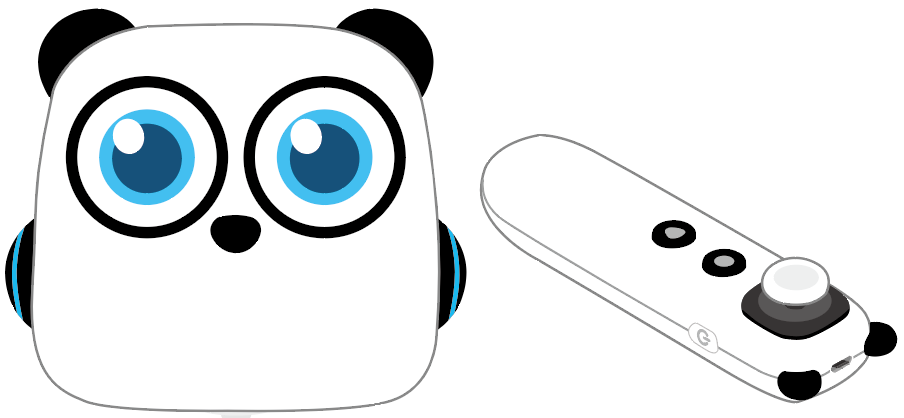
The mTiny robot kit is Makeblock's first screen-free robot developed for preschoolers. With the tap pen controller, coding cards, and themed maps, children can tap to code and begin their learning in math, English, music and other subjects while playing games.
Parts list
|
mTiny |
Tap pen controller |
USB cable |
Flagpole |
|
Map pack
|
||
|
Masks |
Themed maps |
Coding cards |
|
Activity cards |
Game cards |
Flags |
mTiny Robot
mTiny Robot outer cover is ABS-eco friendly material, with food-grade silicon for its ears, which is very safe for children in case they bite it. Its eyes adopt a color LCD screen, with 10+ factory images. The circle lights on both hands are RGB lights with 16 million colors. Red, green, and blue light means a different state of the mTiny robot. On its back, from top to bottom, there is a speaker and tail buttons. The speaker can play 300+ factory sounds; The tail is also the switch to change its volume: turn it in the clockwise direction, we can turn on mTiny’s power and increase the volume; in an anticlockwise direction, we decrease the volume till turn it off. Its motors are high-precision encoder motors with intelligent moto algorithms so that mTiny can turn corners perfectly.
Tap pen controller
The tap pen controller is also ABS material, and its circle LED is high fidelity material with red, green, and blue colors, which means three different modes. From top to bottom of the tap pen controller, there are two black ears, made from food-grade silicon also; the white joy stick, controls forward, backward, turn left, and turn right; the OK button in the second place; the stop button at the third place, and the OID sensor for recognizing maps and command cards. The power button is on the side face. The tap pen controller offers a nice touch feeling with its corner-rounded design.
Using the mTiny robot kit
Read the safety instructions before you use the mTiny robot kit.
To use the mTiny robot kit, you need to:
- understand the buttons and indicators of mTiny and the tap pen controller.
- charge mTiny and the tap pen controller.
- turn on mTiny and the tap pen controller and pair them together.
For details, see Getting Started on mTiny.
To help your kid tap to code, you may need to understand the coding cards.

For details, see Using Coding Cards.
If mTiny and the tap pen controller don't work properly, you may need to calibrate the tap pen controller or update the firmware. For details, see FAQs on mTiny.
More information

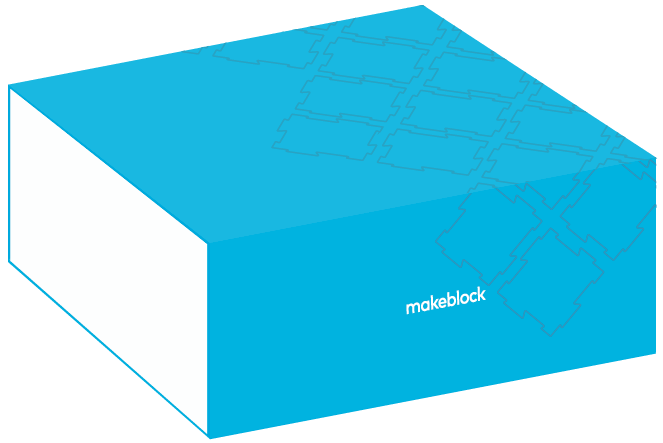
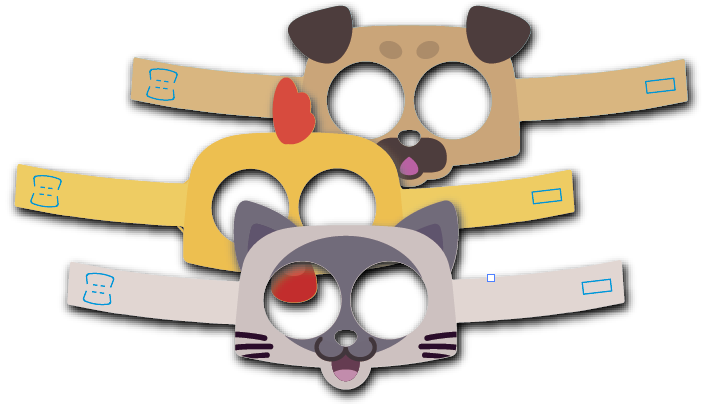




Comments
Please sign in to leave a comment.