Part 1 Objective
After you upload the program, the light color of the RGB LEDs on CyberPi changes from red to green, from green to blue, and then from blue to red, and this process repeats over and over again.
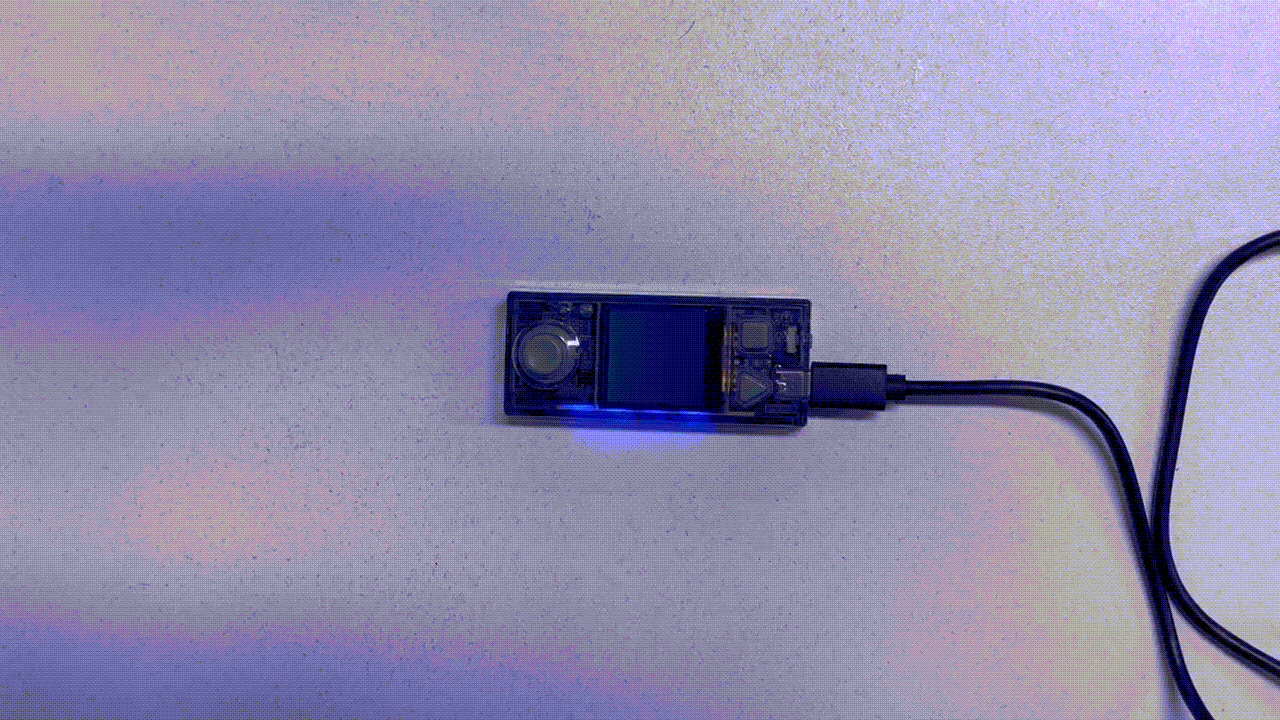
Part 2 Preparation
-
CyberPi x 1
-
USB cable (Type-C) x 1
-
Computer with network access x 1
Connect CyberPi to the computer by using the cable, open mBlock 5 (PC client or web version), connect CyberPi, and select the Upload mode.
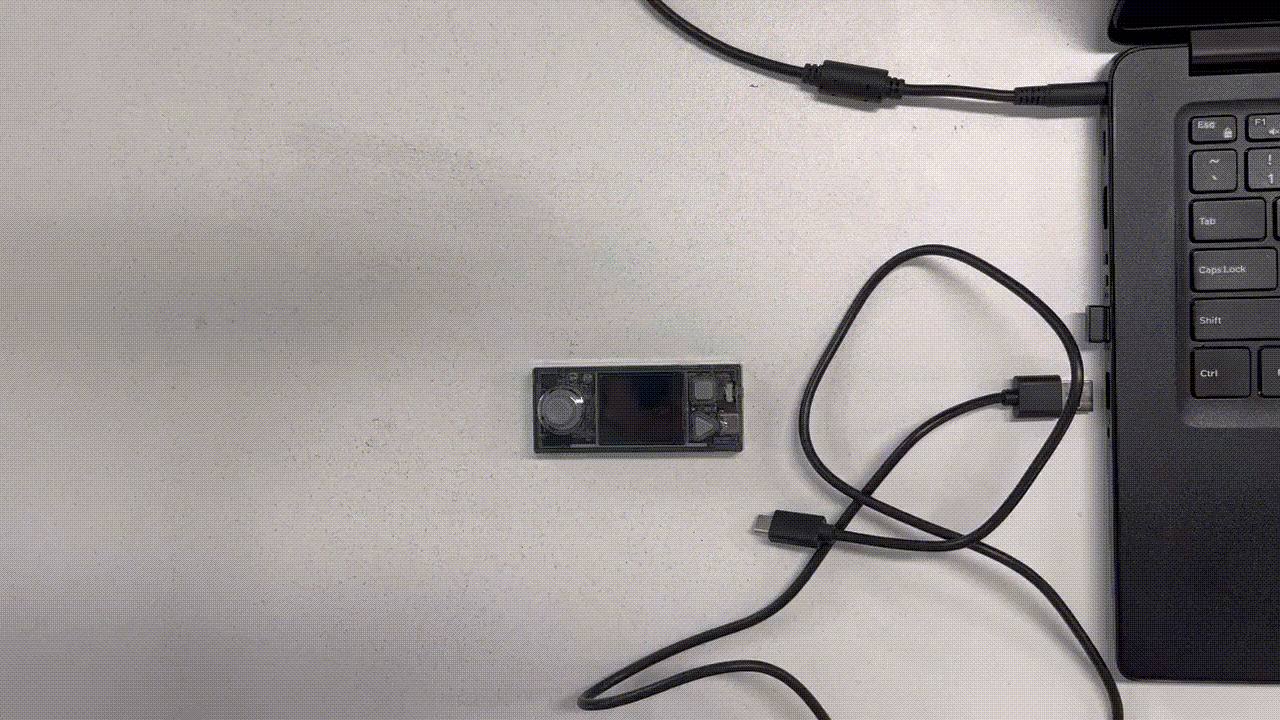
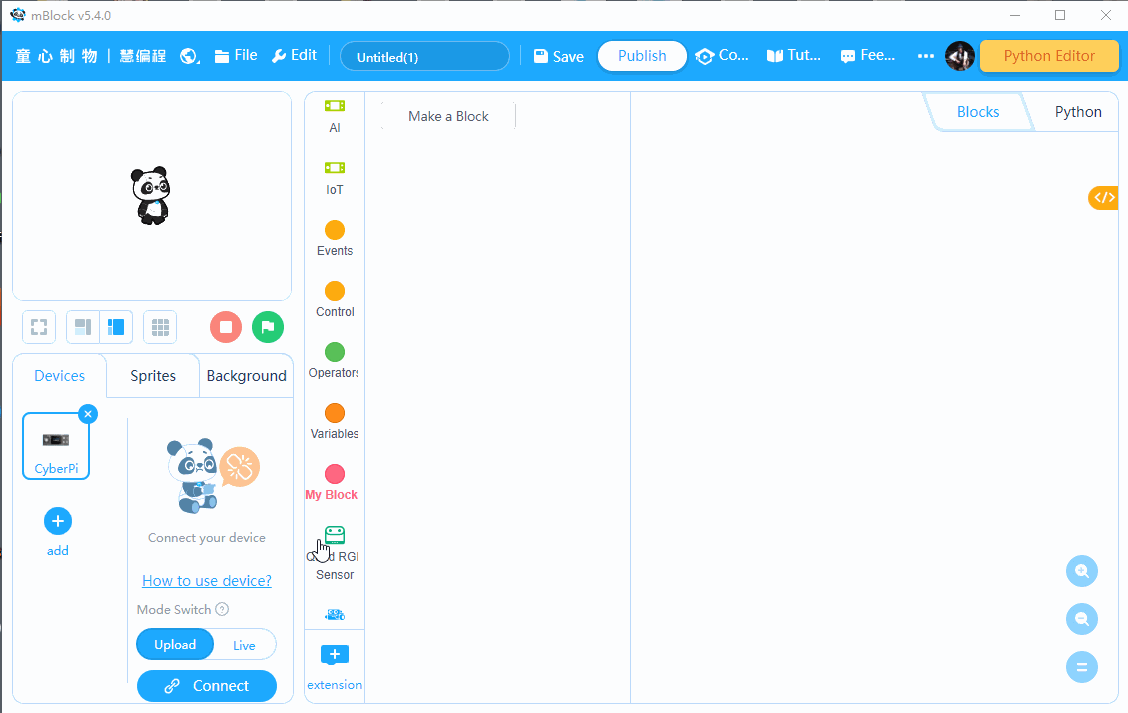
Part 3 Programming
The light color of the RGB LEDs on CyberPi changes from red to green, from green to blue, and then from blue to red, and this process repeats over and over again at 1-second intervals.
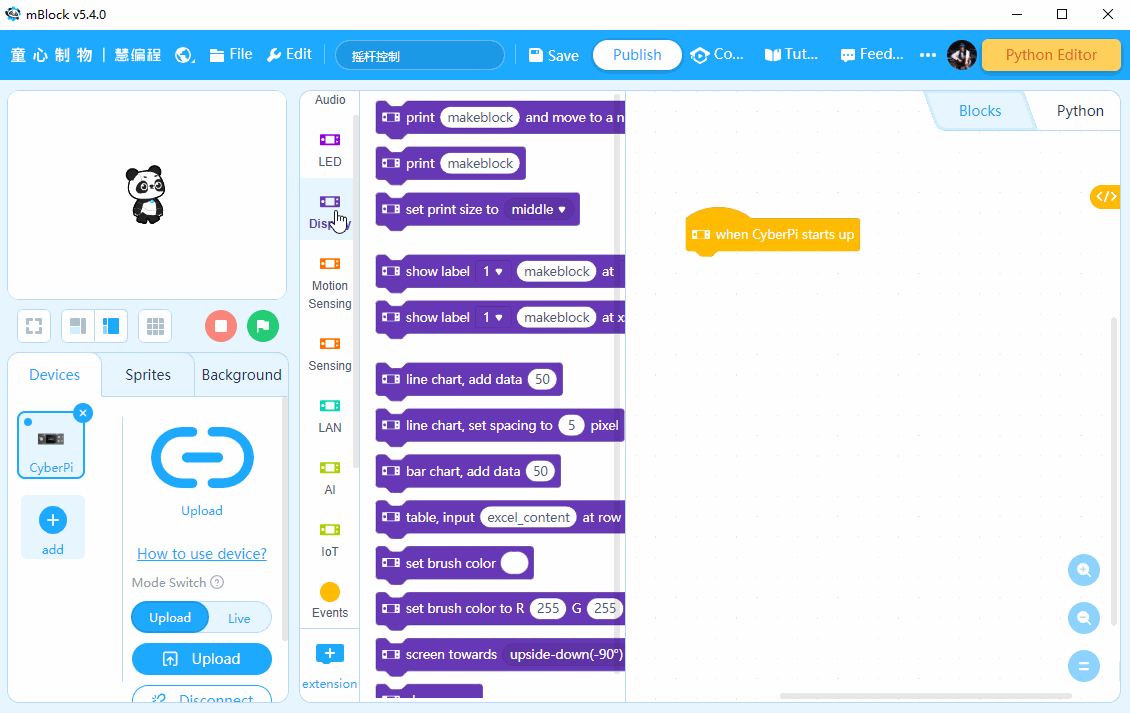
Part 4 Practice
-
Try to change the RGB value and see what happens.
-
Change the duration to speed up or slow down the color change.
Comments
Please sign in to leave a comment.