Part 1 Objective
Write a program to take 360 panorama photos with the phone held by 3D Capture A.

Part 2 Preparation
-
Mechanical parts and electronic modules of 3D Capture A
-
USB cable (Type-B) x 1
-
Computer with network access x 1
Follow the building steps to build a 3D Capture A. Install the MegaPi encoder/DC motor drivers on MegaPi, connect the motors to the motor ports on MegaPi by using the motor cables, connect MegaPi to the computer by using the USB cable, open mBlock 5 (PC client or web version), click +add, select Ultimate 2.0 from the Device Library, click Connect, and select the Upload mode.
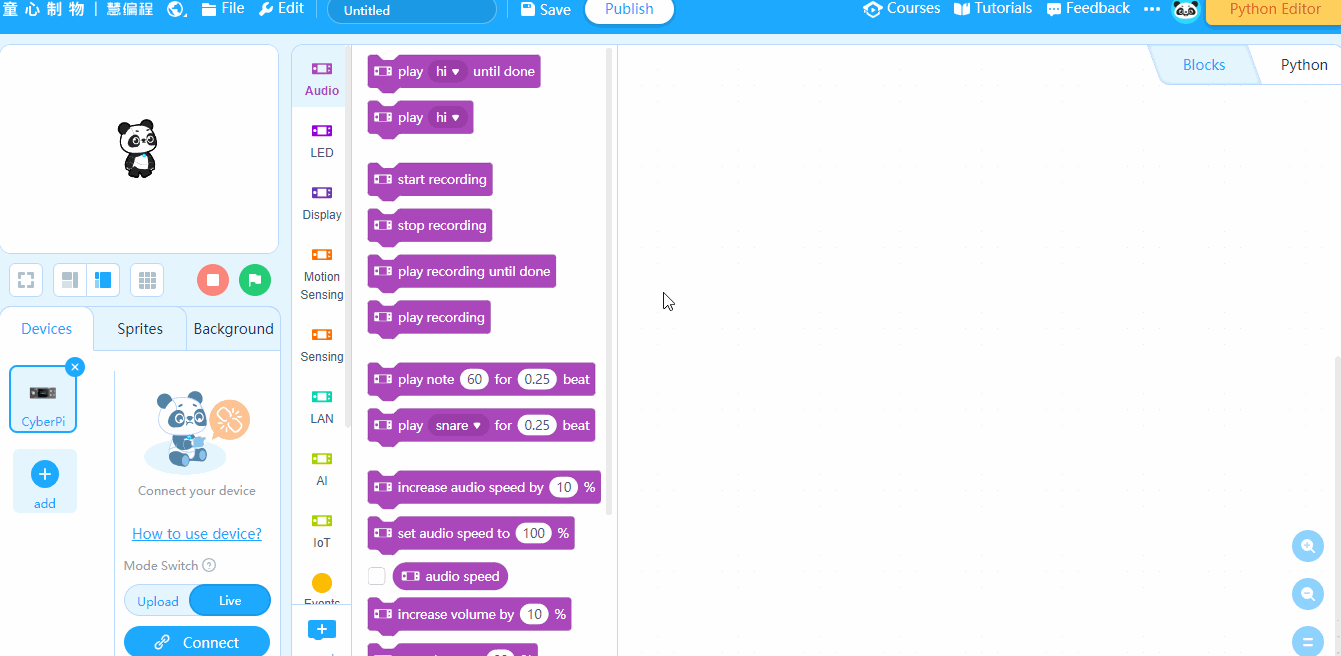
Part 3 Programming
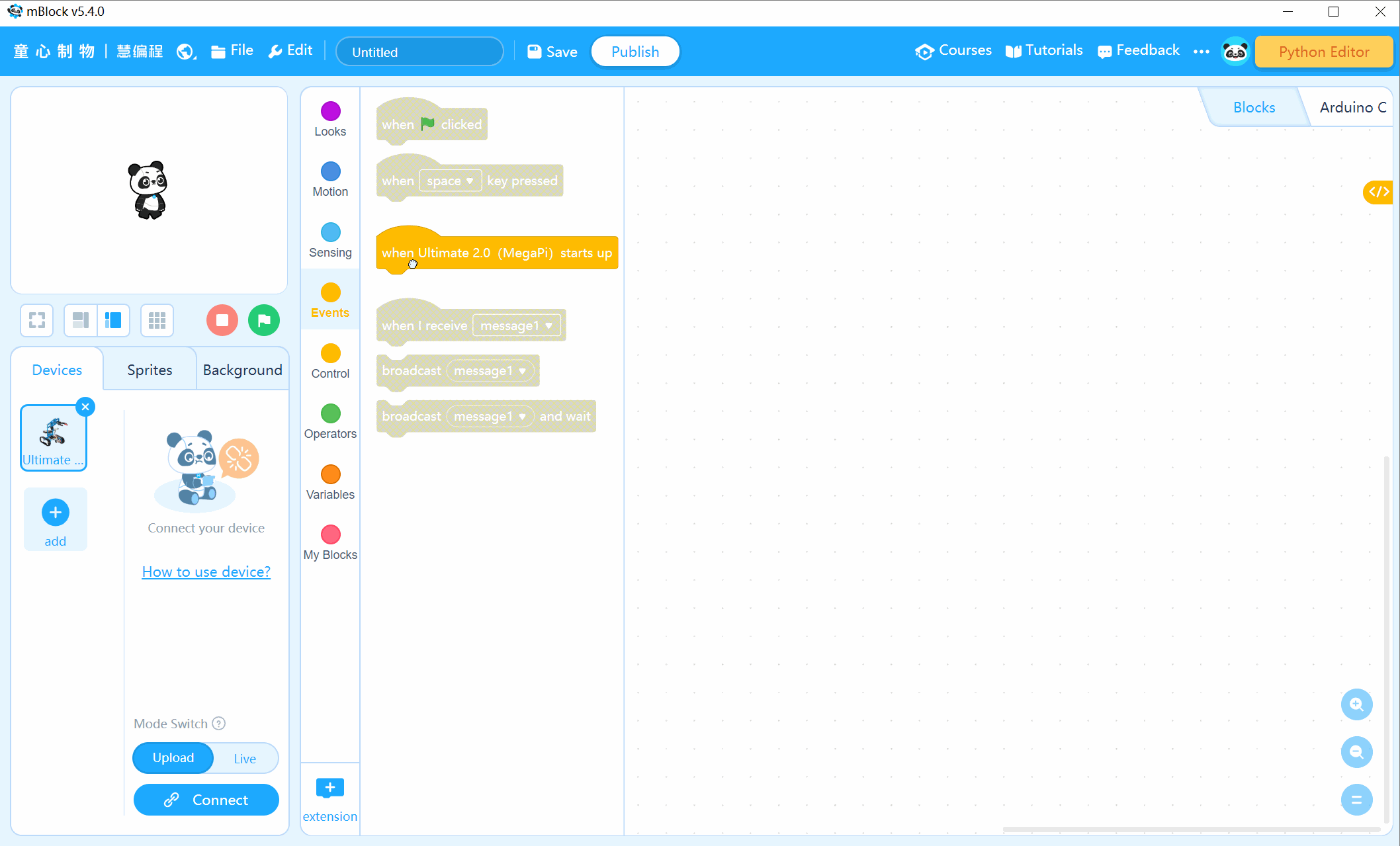
Part 4 Practice
Try to adjust the rotation speed of the rotation platform to take clearer 360 panorama photos.
Comments
Please sign in to leave a comment.