Part 1 Objective
After you upload the program, the screen of CyberPi displays that a rocket is being launched to the upper right corner over and over again.
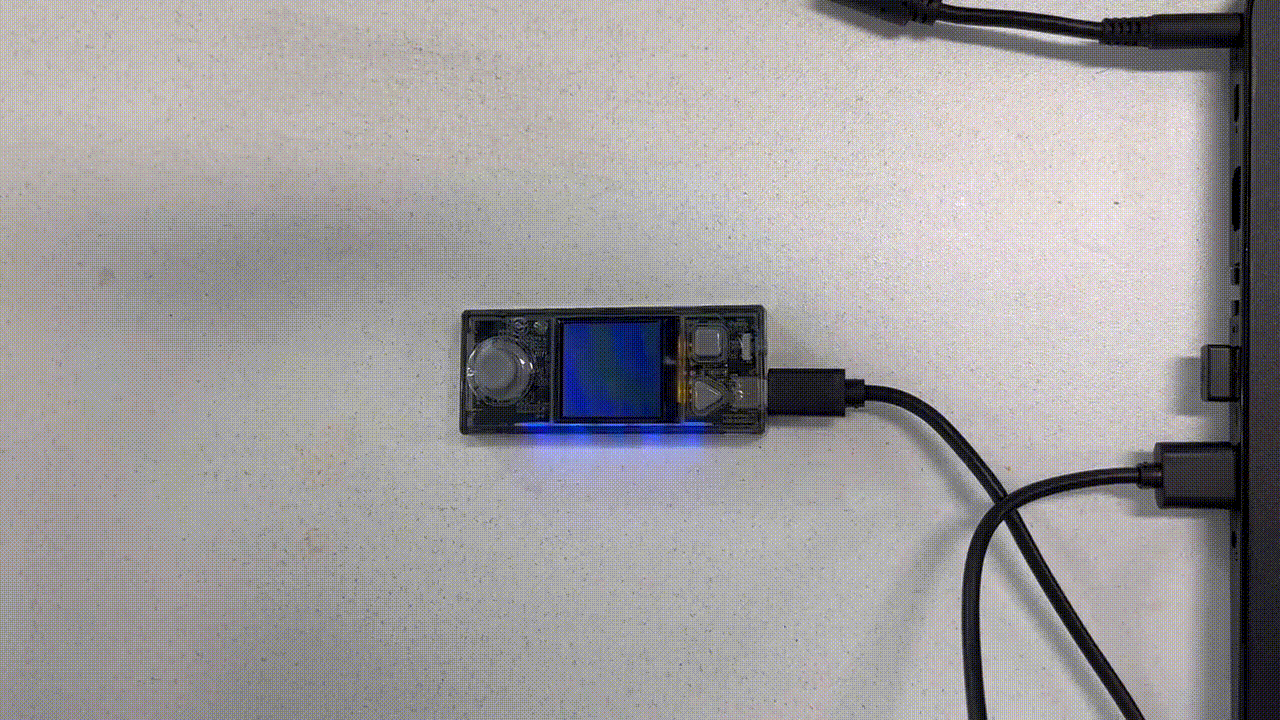
Part 2 Preparation
-
CyberPi x 1
-
USB cable (Type-C) x 1
-
Computer with network access x 1
Connect CyberPi to the computer by using the cable, open mBlock 5 (PC client or web version), connect CyberPi, and select the Upload mode.
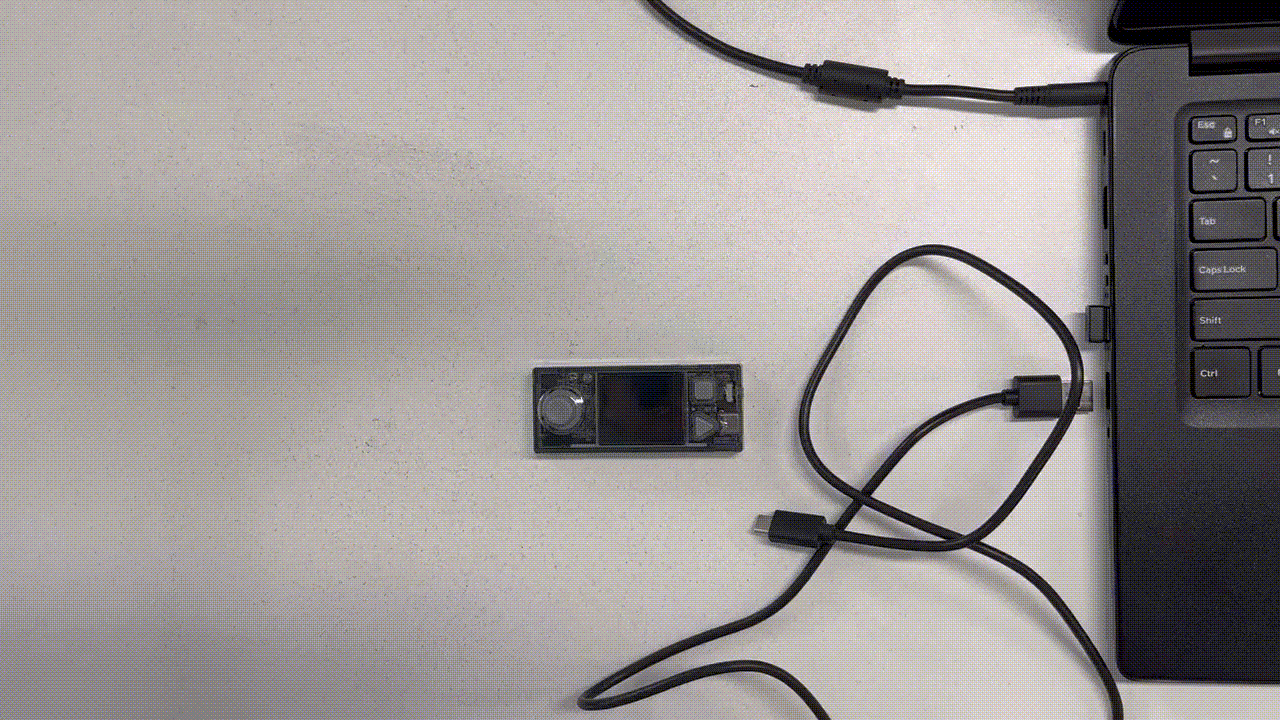
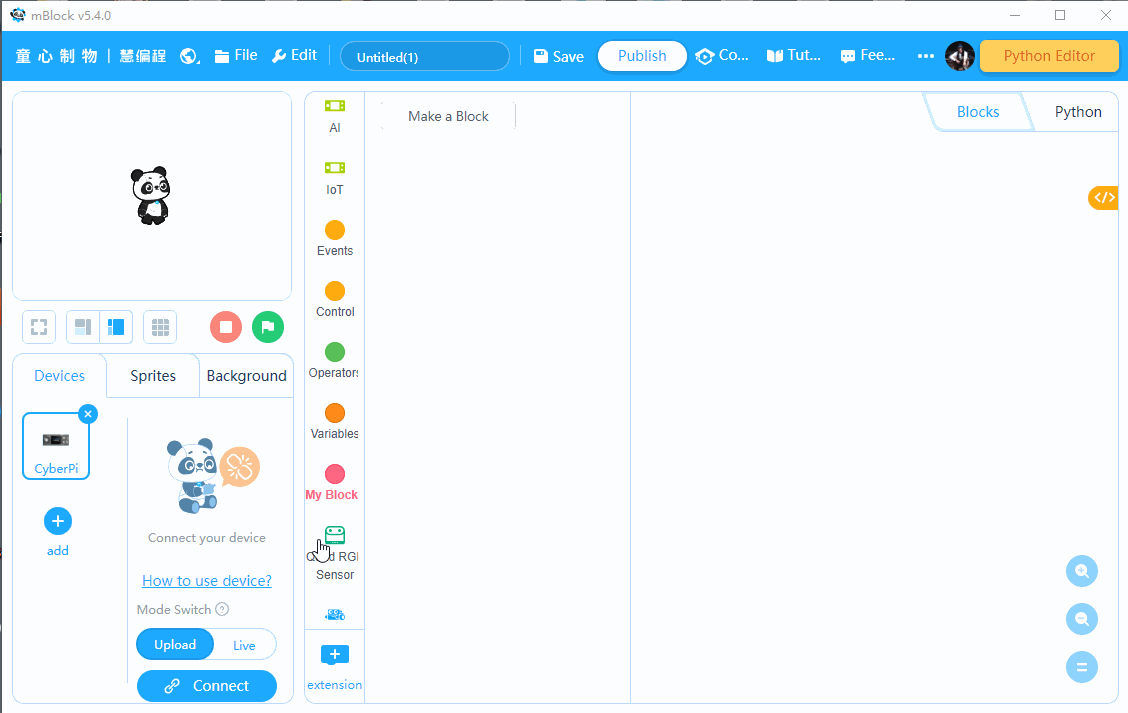
Part 3 Programming
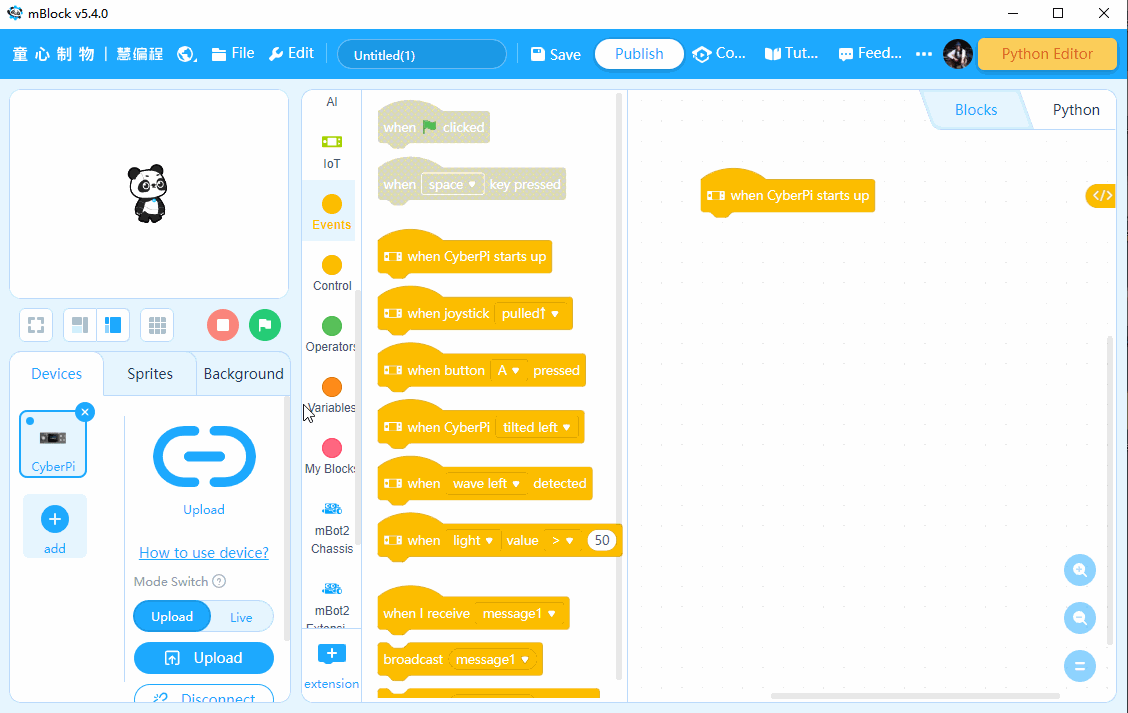
Part 4 Practice
-
What else do you want to launch besides a rocket?
-
Where else can you launch the rocket to besides the upper right corner?
Comments
Article is closed for comments.