Part 1 Objective
After you upload the program, the LEDs on Auriga light up from dark to bright and then from bright to dark and repeat this process, looking like breathing.
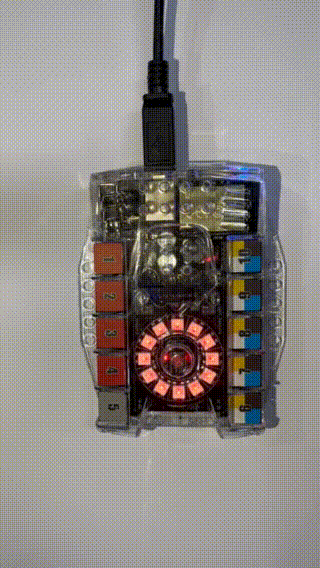
Part 2 Preparation
-
Auriga x 1
-
USB cable x 1
-
Computer with network access x 1
Connect Auriga to the computer by using the USB cable, open mBlock 5 (PC client or web version), connect CyberPi, and select the Upload mode.
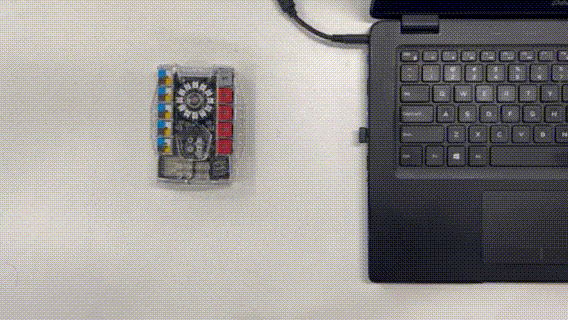
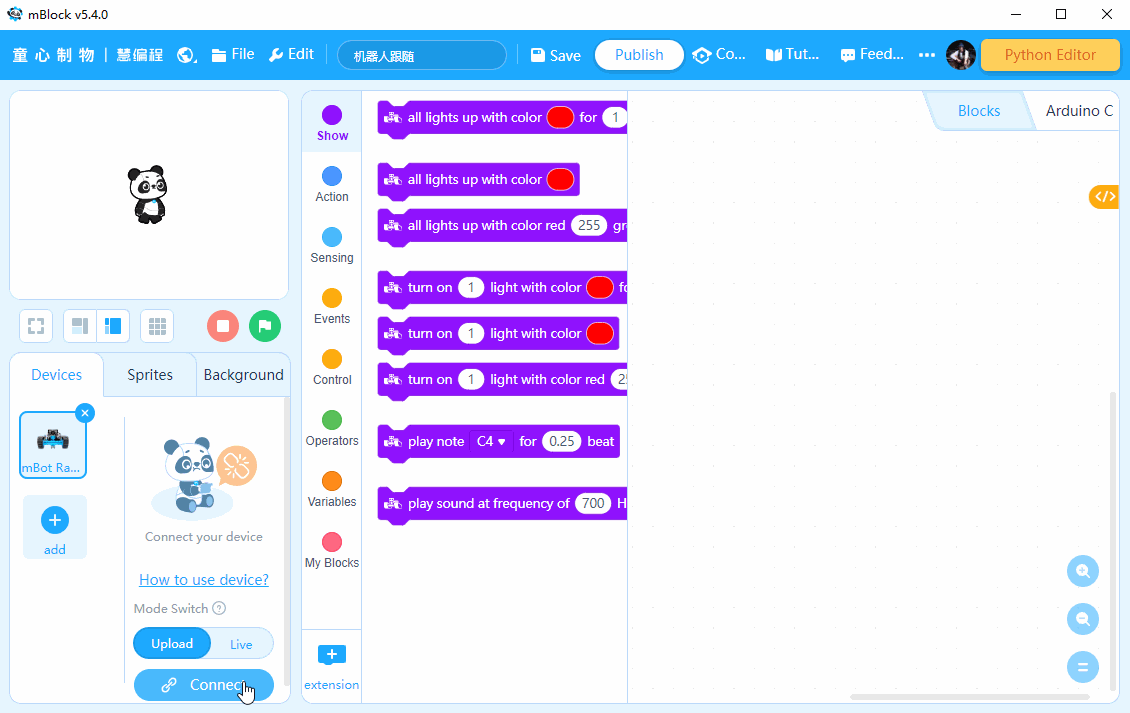
Part 3 Programming
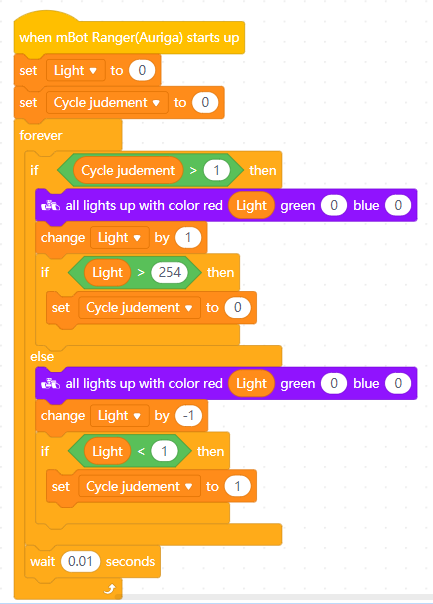
Part 4 Practice
-
Try to change the color of the LEDs.
-
Try to change the "breathing rate" of the LEDs.
Comments
Please sign in to leave a comment.