[Main control connection]
1. xLight doesn't run properly after I upload a program to it, why?
- The firmware version you use may not be the latest one. Update the latest program to the main control box.
- Disconnect xLight from the power supply and connect to it again.
2. Does the control box support only the default LED strip?
3. I can't connect my xLight to the mobile app, why?
1). Make sure that you have connected xLight to a power supply and Bluetooth is enabled on your mobile phone.
2). If the connection still fails, check whether you have uploaded a program you wrote to it. If you have, continuously press the button for three times to switch to the default program.
4. How do I power on xLight?
You can power on xLight in either of the following ways:
(1) Use the USB cable (Type-C) to connect it to a power supply of which the voltage ranges from DC 4.5V to 5V.
(2) Use the USB cable (Type-C) to connect it to a power adapter (5VDC 2A) and insert the power adapter into a household socket.
5. After connecting xLight to mBlock 5, I wrote a program but didn't upload it to the control box. When I tried to control the LED strip with my app and remote control, however, the LED strip didn't respond, why?
You can't control xLight with your app or remote control when you program it in Live mode on mBlock 5. To control it with your app or remote control, set the programming mode to Upload. You can also disconnect xLight from mBlock 5, but you need to set the programming mode to Upload before you disconnect it.
6. The IR sensor doesn't work, why?
- An IR sensor works by transmitting and receiving IR rays. It may fail to identify signals if it is covered by an object that absorbs IR rays.
- IR sensors may be affected by other light sources, such as a trong light source or IR rays emitted by a remote control.
7. I waved my hand from left to right and from right to left over the control box, but the IR sensors didn't respond, why?
The maximum detection distance is 15 cm, and the IR sensors can detect the gesture of hand waving only when you wave your hand from the left IR sensor ot the right one or from the right IR sensor to the left one.
8. The brightness of the lEDs changed by itself, why?
In mood lighting and music-reactive lighting modes of the default program, you can long-touch the left IR sensor to reduce the brightness, and long-touch the right one to increase the brightness. You may have triggered an IR sensor when pressing the button on the control box, so that the brightness changed.
[Light effects]
1. How do I erase the words or drawings from blank board?
You can use a tissue to erase them from the blank board or wash the blank board with water.
2. I connected an LED strip to the xLight control box that I had connected to my computer, but the LEDs weren't lit up or the brightness was low, why?
1). Make sure that the LED strip is connected to the control box properly, the control box is connected to your computer properly, and the program is compiled properly.
2). If the connection and program are well in place but the problem remains, update the firmware on mBlock 5.
3. Besides the acrylic boards delivered with xLight, I need more with other styles. How can I customize more acrylic boards?
4. With the default program, I used the remote control or the button on the control box to control an LED strip/string, but not all the LEDs were lit up, why?
If you use the LED strip or string, you need to go to the Makeblock app to activate it, so that all its LEDs can be lit up. For details, see Control xLight with the Makeblock App.
If you disconnect xLight from the power supply, you need to activate the LED strip or string again before using it.
5. After I compile and execute a program, the LEDs of an LED strip/string are not lit up as expected, why?
On the Makeblock app, you may have selected the wrong form. The program provided for the wooden base is not applicable to the LED strip or string. Select a form based on the parts used on xLight.
On mBlock 5, you may have selected the wrong block category. The blocks designed for the wooden base are not applicable to the LED strip or LED string, and vice versa. For the wooden base, use the Nightlight category; for the LED strip, use the LED Strip category; and for the LED string, use the LED String category.
6. I set the brightness to the lowest, but the LEDs are still on, why?
This is because the lowest brightness is defined as 5%. If you want to turn off the LEDs, you can long press the button on the control box, press key F on the remote control, or tap the wake up/speed icon on the Makeblock app.
7. How do I know which is the left IR sensor and which is the right one?
Labels are provided on the PCB. L indicates the left IR sensor, and R indicates the right IR sensor.

[Remote control]
1. Why is the remote control delivered without a battery?
2. What is the model of the button battery for the remote control, and where can I buy it?
The remote control uses a button lithium battery, the recommended model is CR2025 3V. You can also use other batteries of the same size. Button batteries are available in supermarkets or online malls.
3. How do I use xLight without a remote control?
For details, see the instructions in the user manual delivered with xLight.
[Software and app]
1. On the Makeblock app, I drag the brightness slider to set the brightness to the lowest, but the LEDs are still on, why?
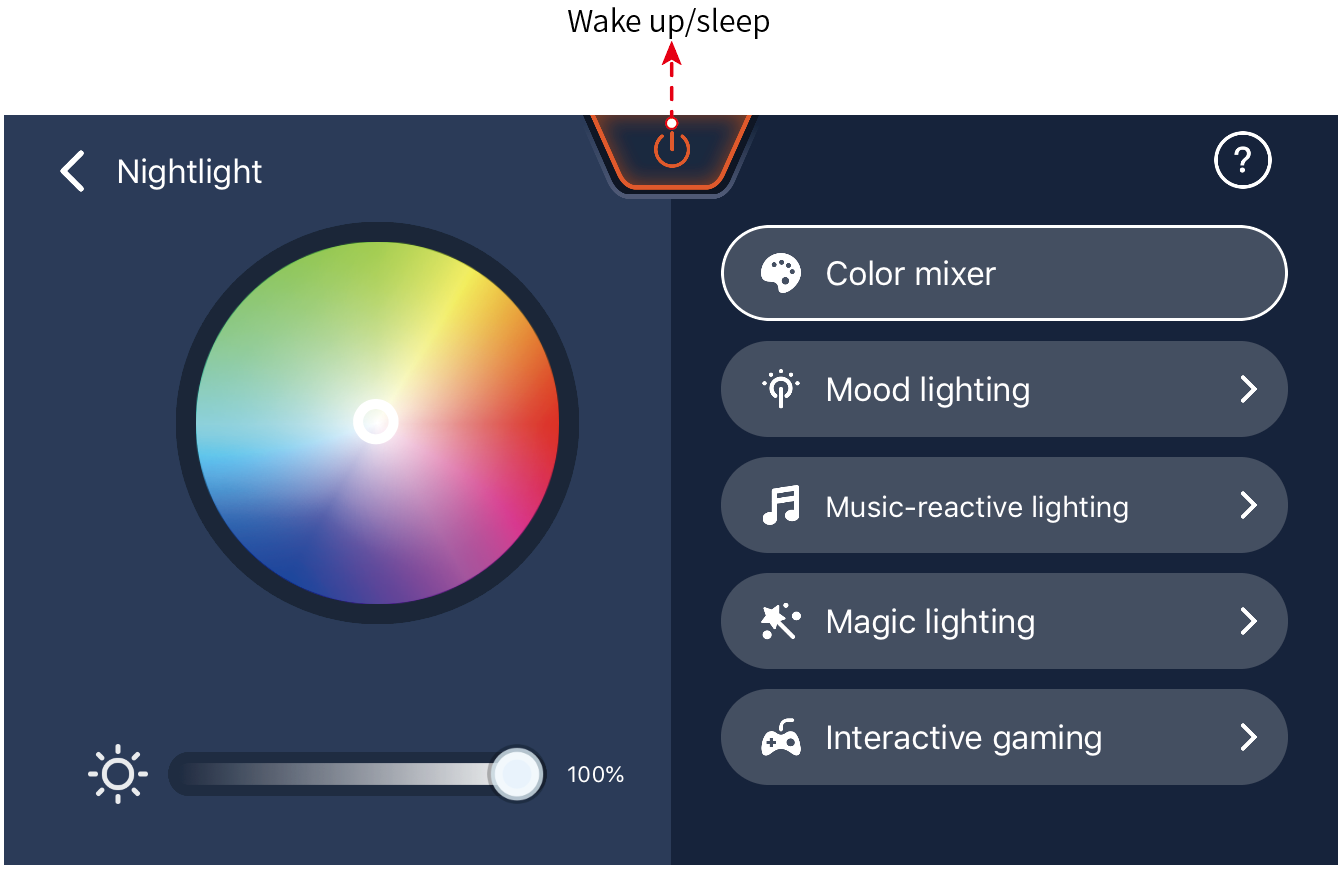
2. I used the LED string, activate it through the Makeblock app, and dragged the brightness slider to the highest. Some of the LEDs are not lit up in the expected colors, why?
Impedance increases due to the length (10 m) of the LED string, and therefore, the second half of the LEDs are lit up in colors slightly different from those expected.
3. On mBlock 5, I use blocks in the LED String category and set two of the RGB values to 255. Some LEDs of the LED string are not lit up in the expected colors, why?
Impedance increases due to the length (10 m) of the LED string. A color with RGB values closer to the white light range (that is, two of the RGB values are 255, such as 255/255/255 and 247/247/247, and the brightness is higher than 30%) is more likely to change to yellow. Do not set RGB to such values, so that the LED string can work properly.
4. Why does it take so long to update the firmware on mBlock 5?
Due to the transmission quality and characteristics of MicroPython, the default baud rate is 115200, which is relatively low.
5. When I updated the firmware of xLight on mBlock 5, the update was suddenly interrupted. Then I powered on xLight again, but the control box didn't respond, why?
The interruption causes the failure of the firmware update. If the firmware update fails, the control box can't work after being powered on. When this happens, update the firmware again.
Comments
Please sign in to leave a comment.