Box1 Fingertip Piano
1. No response from fingertip piano
Please make sure if the fingertip piano has been connected via USB cable (there may be cases such as loose USB ports)
2. The shell is not easy to install
Instructional videos are explained the method, for little child they can also ask their parents to help.
3. Why does touching fingertip piano not work?
Only the yellow metal GND and the 4 keys on the fingertip piano are conductive; the black material separating them is not conductive; the GND must be touched or connected to have an effect; when touching or connecting the GND to the keys with alligator clips, note that only the yellow metal part is connected.
4. What should I do when the ultralight clay is dry?
You can add a little water to make it moist.
5. What is the use of cards binding rings?
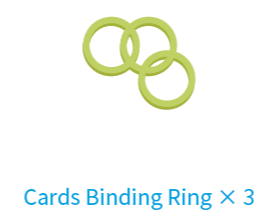
They are used to bind the knowledge cards into a book (Coding Project Card), please note that the knowledge cards in the next few boxes are also bound into the Box1 book ring (Cards Binding Ring)
6. Why is the packaging different in each boxes?
From time to time, we will optimize the packaging or internal materials, but it will not affect the normal function of the product, so please feel free to use it.
Box2 3D Lamp
1. Where can I find the support file for Halocode?
https://www.yuque.com/makeblock-help-center-en/mblock-5/halocode
2. No response from Halocode
i. Check if the halocode is firmly connected (there may be cases such as loose USB ports). The sign of firmly connected is shown as below:

ii. You need to confirm that mlink is turned on; Check whether the battery power is sufficient, try to use a DC power supply such as electric treasure for power supply.


iii. If there is still a problem after the connection, connect the Halo board and switch back and forth between "live" and "upload" modes once.
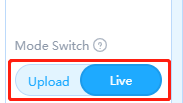
Note that the process of "adjusting online mode to upload mode and then back to online mode" takes about 10s, you will see the following status, which is normal:
- switch to "upload mode", the halo board first "lights up blue and then green" ;
- switch back to "online mode", the halo board "lights up blue and then green" 1-2 times.
Then you can use the game function again.
IV. If the problem still exist, you may need to update the firmware of Halocode by using mBlock 5 software, refer to https://support.makeblock.com/hc/en-us/articles/4402673093399 for instruction
3. In 3D three-dimensional light case, why three pieces of acrylic will be tilted back and forth, which is feel like unable to stand?
The main purpose of the 3D stereoscopic light case is to allow users to DIY the sequence and effect of the pattern on their own, so the design is deliberately designed to allow users to better plug and unplug.
4. Why some acrylic top with a film, some do not?
Acrylic in the process of transportation is easy to rub scratches, in order to allow users to have a better experience, we made relevant trade-offs in the design of the product:
- In order to make the user's work more dazzling, we set film protection for the acrylic with appearance requirement ;
- Acrylic film protection will lead to difficulties during film tearing, so for acrylic without appearance requirements, we tear the film in advance to the user, sacrificing a certain appearance;
5. Acrylic fell from the table and appeared damaged?
Acrylic belongs to a kind of plexiglass, easy to break after falling, so it need to be carefully protected. If it still happens, please contact service@makeblock.com for solutions.
6. Acrylic cannot be inserted into the slot?
- In the case of a good base, firstly assembe one of the acrylic corners.
(Note: please tear out the films on acrylic & base first)

- Then press vertically along the edge of the acrylic, so that make the acrylic and the base vertical
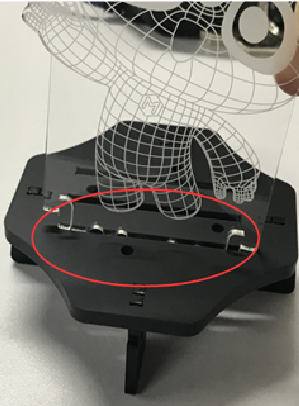
- If the assembly does not work, rotate 180° or change a slot and repeat the above steps
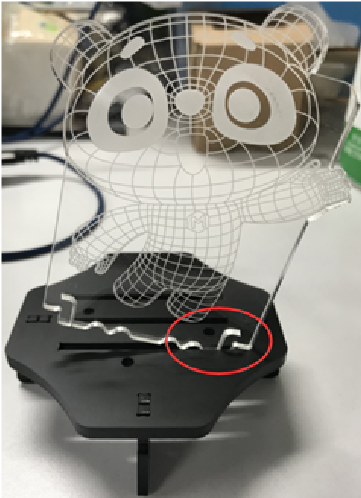
7. A "zi zi zi" sound from Halocode?
This is the sound of the chip capacitor, which is a normal phenomenon of circuit work.
8. Why no dry cell batteries found in the package?
In some non-U.S. regions, our product is direct shipped from China, subject to security transport restrictions, the package is not equipped with dry batteries, please buy it locally.
BOX3 Mini Plane
1. Where can I find the support file for speaker?
https://www.yuque.com/makeblock-help-center-en/cyberpi/speaker
2. Can't find the Halocode, battery box, battery and other accessories?
Users need to find accessories such as halo board and battery box in Box2, Box3 will not repeatedly provide. In our box design, each box will be acquainted with new modules to ensure that the child learning is in a gradual process. Please keep the module accessories for each issue according to the course tips, and take them at any time according to the course demand. The case of the later box is required to use the electronic module, battery box and other materials of the previous box. (The materials list in the class guide/Quick Start Guide that comes with the box has tips for this)

Note: In some non-U.S. regions, our product is direct shipped from China, subject to security transport restrictions, the package is not equipped with dry batteries, please buy it locally.
3. What is sandpaper used for?
Sandpaper can be used to smooth out certain parts of the board to allow for better interlocking splicing.
4. Why does the sound not play properly?
- Be sure to use the correct combination of blocks to play the sound effects:
Wrong demonstration: Click the emotional sound block
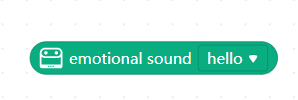
Correct demonstration: Click the play blocks of spearker with insert of emotional sound block
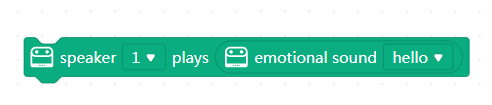
- The Haloboard firmware may not be the latest version, please update the Halocode firmware, refer to https://support.makeblock.com/hc/en-us/articles/4402673093399
- If the speaker still does not work properly after the firmware update, or part of the audio can not be played, it is possible that the audio file in the speaker module is damaged, you need to reset the speaker module internal audio file to the factory state, the specific operation is as follows:
- Connect the speaker to the computer with a USB cable (the speaker is recognized as a USB stick device)
- Format the USB drive device
- Download and upzip the attachment "Predefined audio files", copy all the files in the folder to the USB drive device
- Select "Securely Eject USB Drive" and then unplug the speaker module from the computer
5. "!404" and "!307" appear under the sound block, which feels like an error message?
First of all, this is not an error message, this is the code corresponding to that sound block. In this case, !404 refers to the number 3 and !307 refers to the clockwork sound.
If we need to use the speaker to play the clockwork sound, we need to do like this :
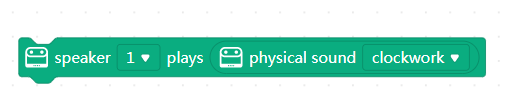
BOX4 Big Mouth Monster
1.Where can I find the support file for servo driver or power mudule?
Servo Driver: https://www.yuque.com/makeblock-help-center-en/cyberpi/servo-driver
Power Module: https://www.yuque.com/makeblock-help-center-en/cyberpi/power
2. The rubber band is too thick, the rubber band popped out when using?
The choice of rubber bands in addition to ensure the effectiveness of the build, but also to ensure the stability of the structure. When operating, the rubber band first fixed on one side, and then connected to the other side.
3. Servo rotation did not reach 180 degrees / Big Mouth Monster mouth can not close, does not match the video
Troubleshoot in this order:
1. Turn off the power and check if the installation position is correct
2. Remove the screws on the servo and rudder disk and reinstall them
3. If there are still problems, reset the initial angle of the servo and then re-do programming
BOX5 Smart Dartboard
1. Where can I find the support file for LED dot matrix screen?
https://www.yuque.com/makeblock-help-center-en/cyberpi/led-matrix
BOX6 Little Companion Robot
1. Where can I find the support file for motor driver?
https://www.yuque.com/makeblock-help-center-en/cyberpi/motor_driver
BOX7 Smart Trash Bin
1.Where can I find the support file for ranging sensor?
https://www.yuque.com/makeblock-help-center-en/cyberpi/ranging_sensor
2. The distance measured by the infrared ranging sensor is suddenly inaccurate
- The ranging sensor itself has a 5% error, so if there is a deviation of less than 10cm, it is normal
- Check if the distance of the object measured by the range sensor is within the range of 2~200cm, above or below this distance the sensor cannot work properly.
- Make sure there are no objects such as connecting wires, rubber bands, etc. in front of the distance measuring sensor
*The picture shows the front side of the ranging sensor which cannot be blocked.
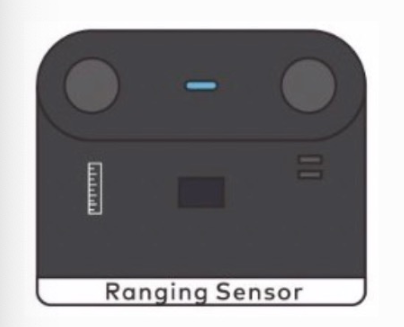
BOX8 Color Picker/Mixer/Table Hockey
1. Where can I find the support file for Dual RGB Color Sensor?
https://www.yuque.com/makeblock-help-center-en/cyberpi/dual_rgb_sensor
2. Why is color recognition inaccurate?
The color recognition sensor is an electronic eye that is susceptible to interference. Please use it in a white environment, and find a suitable distance between the sensor and the color block.
3. Why is the packaging different?
We have switched to the new packaging from Box8, the old outer box is flat, the new outer box is tall and thin; but the content and product quality is as good as ever, please feel free to use.
*After clearing the old color box stock, all the later Boxes will use the new outer box.

BOX9 Auto Driving Car
1.Where can I find the support file for bluetooth adapter?
https://www.yuque.com/makeblock-help-center-en/mblock-5/bluetooth-dongle-quick-start
2. Why does the ranging sensor of the car detect an object even though there is nothing in front of it?
The ranging sensor may detect the ground in front of it due to improper installed angle, or there are objects such as pins, boards, connecting wires, etc. in front of the sensor which blocked it.
3. The Bluetooth adapter can be successfully connected, but the connection will be automatically disconnected after a few seconds, and the interface will indicate "Device pairing failed, device has been disconnected".
- When connecting the software programming, you need to pair the halo board and Bluetooth adapter first
- When using the battery pack to power the halo board, the power of the dry battery is too low, resulting in Bluetooth disconnection phenomenon. You need to replace three brand new batteries for the battery pack, and the batteries should not be mixed with old and new
- Unknown reasons for the Halo board firmware damage (low probability event), please update the firmware for the Halocode, refer to https://support.makeblock.com/hc/en-us/articles/4402673093399
BOX10 Digital Force Gauge
1.Where can I find the support file for slider?
https://www.yuque.com/makeblock-help-center-en/cyberpi/slider
2. Pull the digital tension timer with force, the potentiometer cap of the slider fall off
Pull the pull gauge and reinstall the potentiometer cap.
3. Tensiometer is too easy to pull apart
Tie a few more rubber bands.
4. Release the tensiometer, sometimes the number does not return to zero
Due to friction, the sliding potentiometer may not be fully back to the zero position after release, use your hand to push the potentiometer in, so that it really back to the zero position.
BOX11 Transformable Car/Double-Driver Car/Smart Hoop/Auto Ball Picker
1. Is there a way to get a 2WD car to go in a straight line (with differential speed)?
The reason why a dual drive car can't go straight is that even if you input the same power value, the actual power value is different due to the different degree of motor wear (new and old), which means that it becomes "differential steering".
We can adjust the power value of the motor with different motors to increase/reduce the actual power. In principle, it is also possible to make the dual drive car go straight, but because we do not know the actual power output, we can only keep modifying the value and try, so the process should be patient enough.
BOX12 Lively Triceratops
1. After building the Triceratops, there are still lots of parts left?
There're more building steps in this case, in order to prevent the loss of small parts which may cause install failure, we specially place more spare parts, unnecessary to worry about missing parts.
Comments
Please sign in to leave a comment.