Download and install the required software
You can visit https://mblock.makeblock.com/en-us/ to download the software you need.
- To use the mBlock PC client, download and install the mBlock PC version.
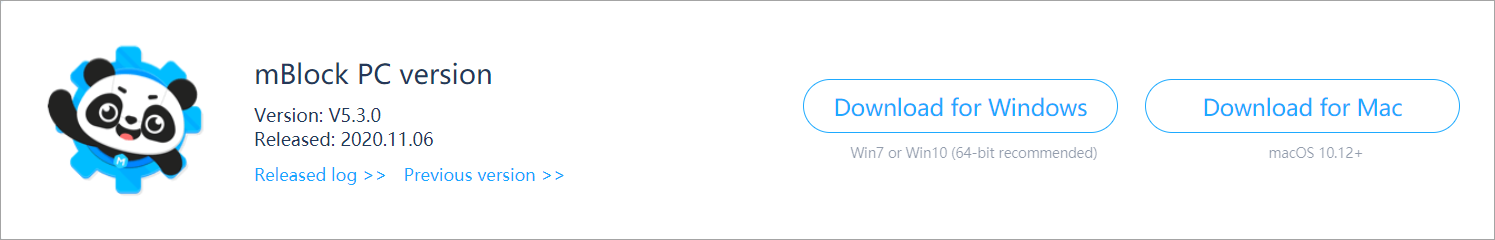
- To use the mBlock web version, download mLink2.
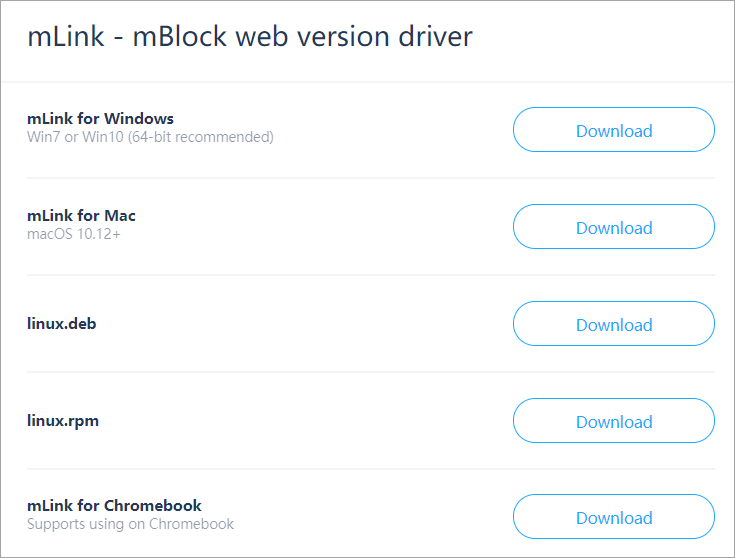
Program Mega with the mBlock PC client:
1. Open the mBlock PC client and add mBot Mega.
2. Connect mBot Mega to mBlock 5.
3. Connect the mBot Mega to your PC using a USB cable, and turn on mBot Mega.
4. On mBlock 5, click Connect.
5. Once mBot Mega is successfully connected to mBlock 5, you can start to program it by dragging blocks to the script area.
Tip: For details on how to use mBlock 5, see the mBlock 5 online help.
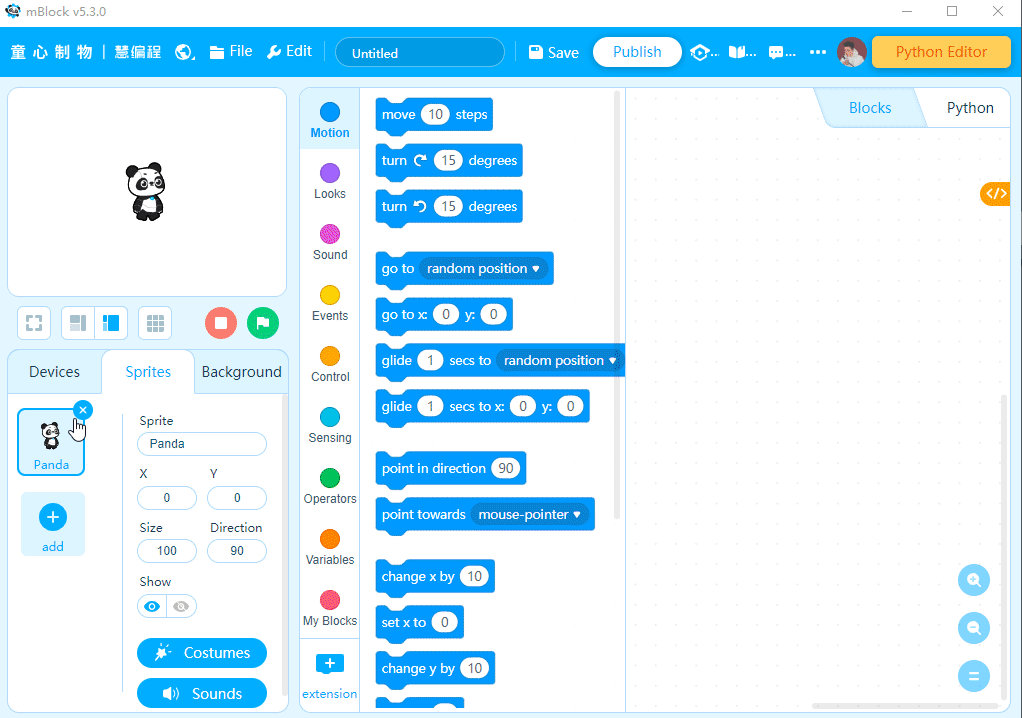
Program Mega with the mBlock web version:
1. Connect mBot Mega to your PC using a USB cable and turn on mBot Mega.
2. Double-click the mLink2 icon to open it.
3. Click Create Now in the mBlock block-based editor area to open mBlock 5 on the webpage.
4. Click the Devices tab, click + Add, select mBot Mega, and then click OK.
5. Click Connect to connect mBot Meage to mBlock 5.
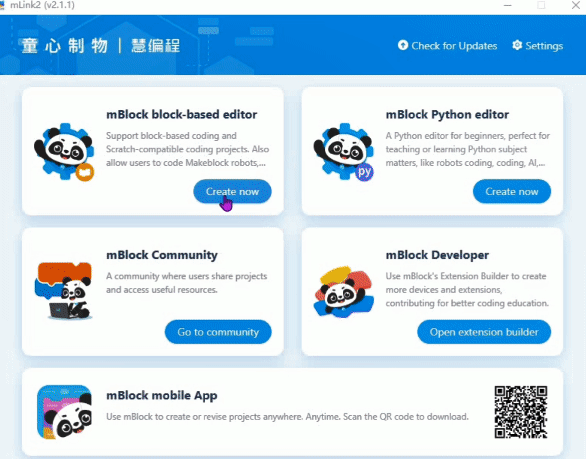
Example programs
You can learn block-based programming by using sample programs.
Download a sample program, double-click to open it, and see how it is compiled.
| No. | Form | Example program |
| 1 | The crab walk | The crab walk——mblock5 |
| 2 | Go square | Go square——mblock5 |
| 3 | Avoid obstacles | Avoid obstacles——mblock5 |
| 4 | Waving the drums | Waving the drums——mblock5 |
| 5 | Gestures to switch | Gestures to switch——mblock5 |
| 6 | Irascible Mega | Irascible Mega——mblock5 |
| 7 | The gesture toning | The gesture toning——mblock5 |
| 8 | Brightness control | Brightness control——mblock5 |
| 9 | Touch the light | Touch the light——mblock |
| 10 | Panda can rotate | Panda can rotate——mblock5 |
Comments
Mblock 5 does not work on windows 10. The usb sold with mbot mega does not work. You cannot connect to the mblock mega board.
Please sign in to leave a comment.