
This page describes how to use the Makeblock app to control Codey Rocky.
1. Get or update the Makeblock app
2. Connect Codey Rocky to the Makeblock app
3. Start controlling your Codey Rocky
1. Download and install the Makeblock app
Search for Makeblock in an app store to download and install the Makeblock app.
2. Connect Codey Rocky to the Makeblock app
(1) Enable Bluetooth on your mobile device.
(2) Turn on your Codey.
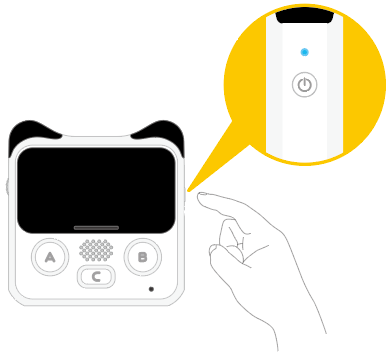
(3) Open the Makeblock app on your mobile device and tap  to choose Codey Rocky.
to choose Codey Rocky.
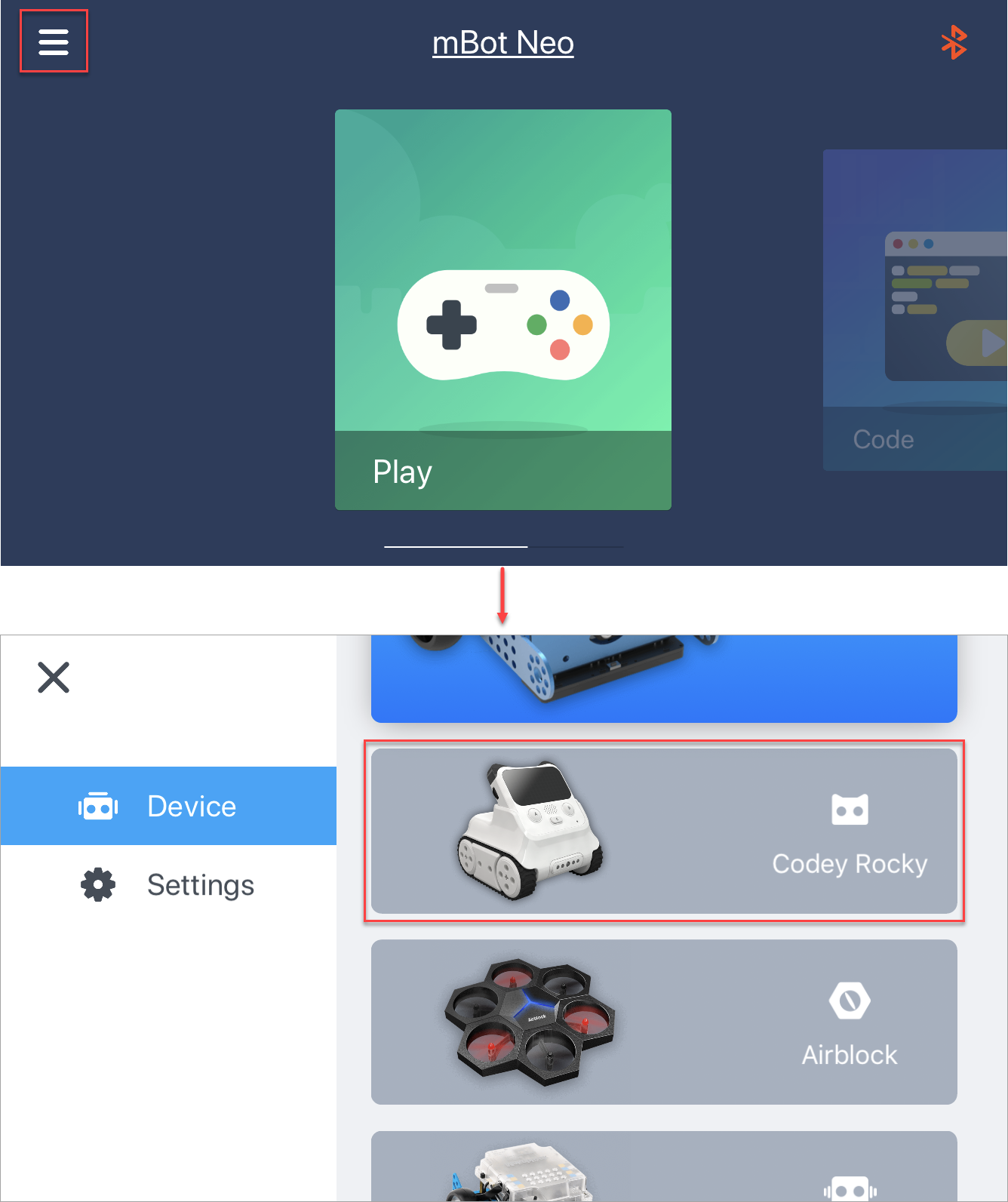
Note: When you open the Makeblock app, it displays the device you used last time.
(4) Tap the Bluetooth icon to connect Codey Rocky to the Makeblock app.
Makeblock automatically searches for devices that can be connected
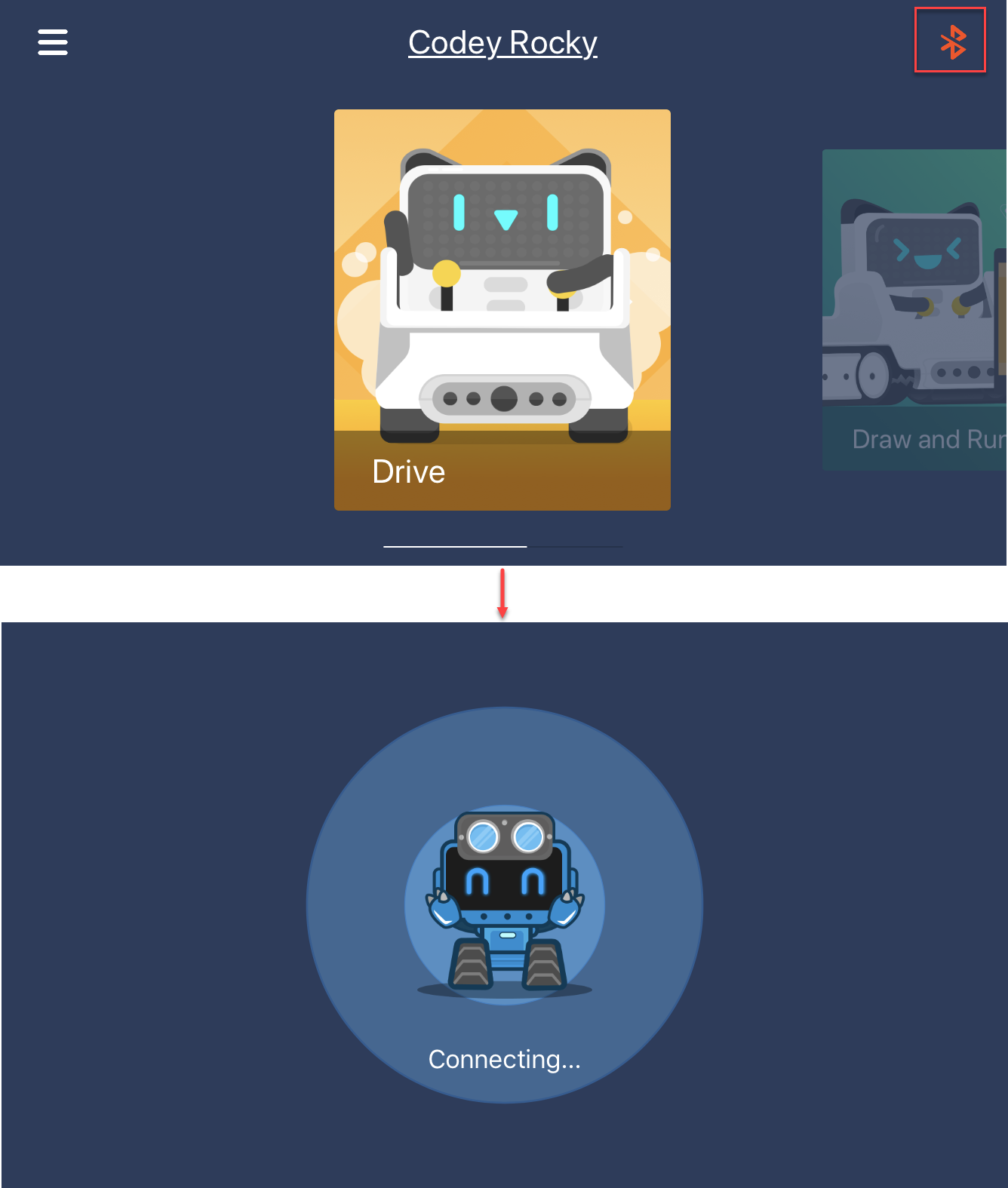
(5) Place your mobile device close to Codey.
Makeblock automatically connects to Codey, and Codey makes a sound indicating that the connection is successful.

3. Start controlling your Codey Rocky
Makeblock provides three functions for Codey Rocky, and you can swipe left or right to choose one.

Drive: controls the motion of Codey Rocky and changes the image on the LED matrix
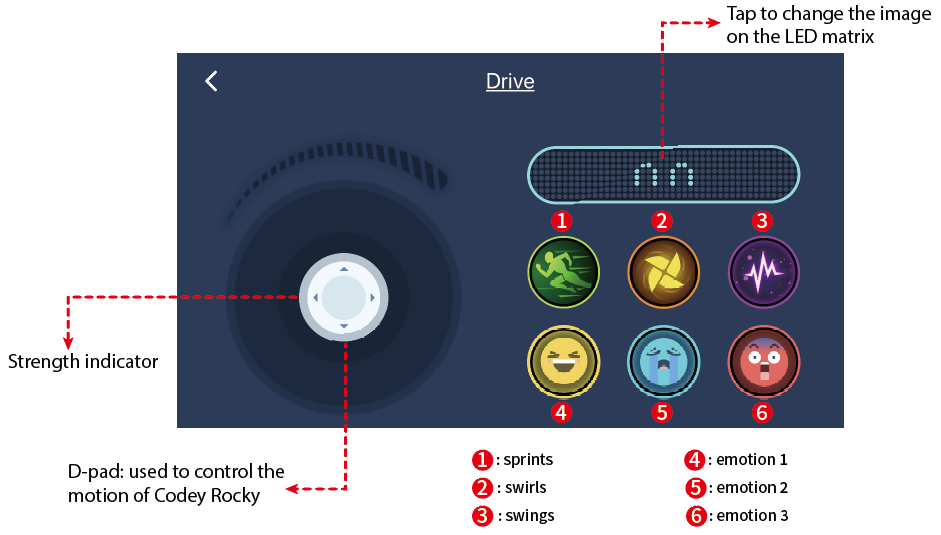
Draw and Run: moves Codey Rocky in the path you've drawn
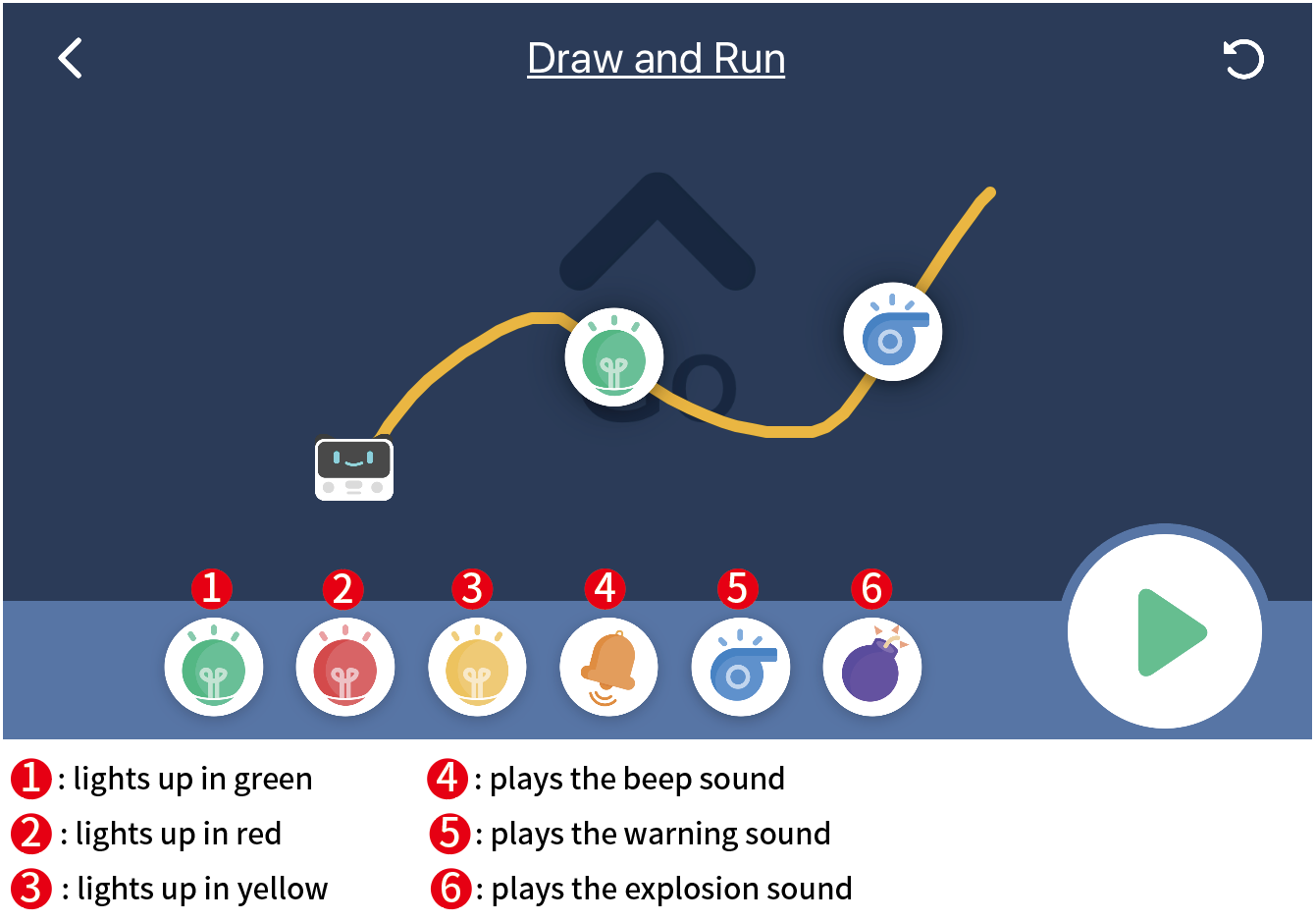
You can drag one or more signs to the path, and Codey Rocky executes the commands indicated by the signs.
Code: When you tap the Code function, Makeblock prompts you to open the mBlock app to program Codey Rocky.
Now that you have some knowledge about the Makeblock app, start to have fun with your Codey Rocky!
Comments
Please sign in to leave a comment.